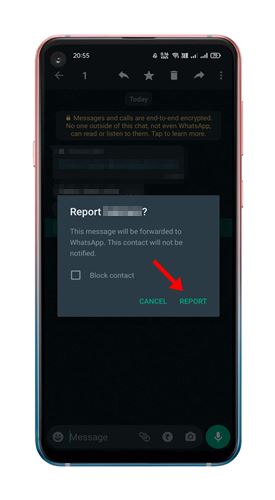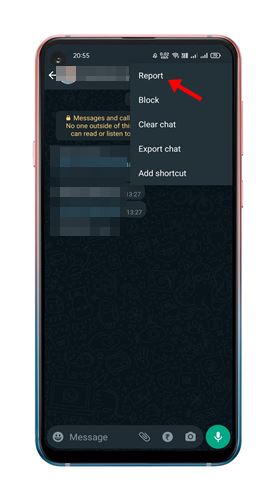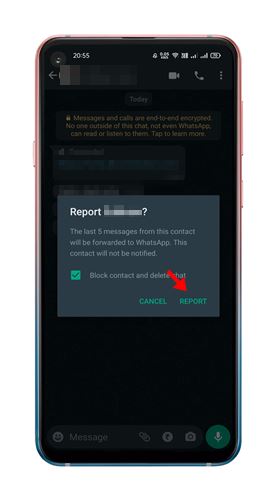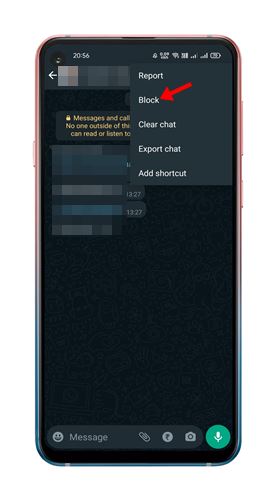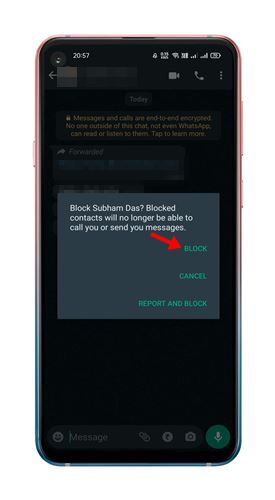Since WhatsApp is the most used instant messaging app, spammers/scammers often use it to scam users. To deal with scammers or fake profiles, WhatsApp has a report option. WhatsApp has a chat feature that lets you report suspicious conversations. Also, recently WhatsApp has been found testing the option to report individual messages in chats. However, the feature is right now available only on WhatsApp beta version. Also read: How to Send WhatsApp Messages Without Typing On Android
Steps to Report Individual WhatsApp Messages (Full Guide)
So, if you want to report WhatsApp individual messages, you are reading the right guide. In this article, we are going to share a detailed guide on reporting WhatsApp messages. Let’s check out.
1. Report Individual WhatsApp Messages
To report individual WhatsApp Messages, you need to run the latest version of WhatsApp beta. After updating the app, follow some of the simple steps shared below.
First of all, open the conversation containing the text you want to report.
Long press on the message you want to report and tap on the three-dot menu icon.
Next, tap on the Report option as shown below.
On the confirmation pop-up, tap on the Report button again.
That’s it! You are done. This is how you can report individual messages in WhatsApp.
2. How to Report a WhatsApp Contact or Chat
If you cannot report individual messages, you can choose to report a WhatsApp contact or entire chat. In this method, only the last five messages from the person will get forwarded to WhatsApp.
First of all, open the Chat Window which you want to report. Next, tap on the three dots as shown in the screenshot below.
From the list of options, tap on the More button.
Next, tap on the Report option, as shown in the screenshot below.
On the confirmation box, tap on the Report button again.
That’s it! You are done. This is how you can report contacts on WhatsApp.
3. How to Block a Contact on WhatsApp
Well, in extreme measures, you can block a contact on WhatsApp. Since reporting takes time, you can choose to block the contact to stop receiving messages.
To report a contact, open the chat window and tap on the three dots. Next, tap on the More button.
Next, you need to tap on the Block option.
On the confirmation pop-up, tap on the Block button again.
That’s it! You are done. This is how you can report WhatsApp Messages in a few easy steps. So, this guide is all about how to report WhatsApp messages on Android & iOS. I hope this article helped you! Please share it with your friends also. If you have any doubts related to this, let us know in the comment box below.